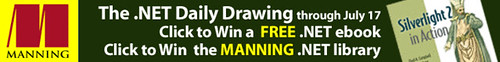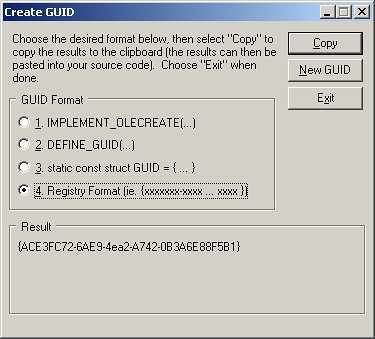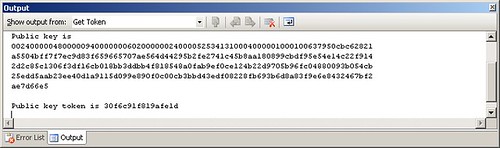Ben Curry and I will be presenting a Post Con session on April 24, 2008 at the SharePoint Connections Conference. The session will be entitled. HPS301: Web Content Management (Bring Your Own Laptop). You can read the abstract describing the session below.
In this hands-on workshop, you’ll learn how to leverage Office SharePoint Server 2007 to build “Content Driven” Web sites that are updated by the content owners while still maintaining a strong corporate branding. We’ll follow a recurring pattern of a short slide presentation followed by a longer “hands on” demo/lab. Attendees will be provided with handouts that contain click-by-click instructions that describe how to accomplish the lab. If you prefer not to have a computer in front of you, you’ll get just as much out of watching us demonstrate. All code snippets and materials needed to complete each lab will also be provided to the students. Attendees will complete the hands-on labs on their own laptops (or at home after class). The agenda for the day will include the following lessons.
- Introduction to “Content Driven” Web Sites
- Maintaining Corporate Branding with a Customized Master Page
- Controlling Content Input with a Custom Field Control
- Managing Content Placement with a Custom Layout Page
- Customizing SharePoint Navigation
- Optimizing Performance with Output Caching Profiles and the Object Cache
- Automating Content Deployment
I Hope to see you there!