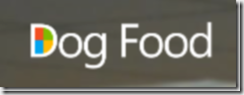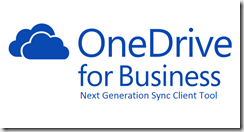The North American Collaboration Summit (NACS) concluded last weekend in Branson, MO. This is one of the great small SharePoint conferences in the US and I always look forward to attending. It fell again this year on the weekend before the MVP Summit in Redmond at Microsoft, so travel arrangements were complex. But it was well worth the effort. Most of my sessions were well attended and the one highly technical session that had a low turnout probably had the highest interest from the attendees who were there. It was a pleasure to feel that I was sharing information that people really wanted to learn about. It was also great to spend time with a number of long time friends who were also presenting.
The North American Collaboration Summit (NACS) concluded last weekend in Branson, MO. This is one of the great small SharePoint conferences in the US and I always look forward to attending. It fell again this year on the weekend before the MVP Summit in Redmond at Microsoft, so travel arrangements were complex. But it was well worth the effort. Most of my sessions were well attended and the one highly technical session that had a low turnout probably had the highest interest from the attendees who were there. It was a pleasure to feel that I was sharing information that people really wanted to learn about. It was also great to spend time with a number of long time friends who were also presenting.
I promised to make my slides available, so I’ve uploaded them here. Sorry for the delay, but getting anything extra accomplished while at the MVP Summit is almost impossible. If you have any follow-up questions please email me at pstork@dontpapanic.com. You can download a copy of the slides from each talk using the links below:
Intro to SharePoint 2019: What’s New