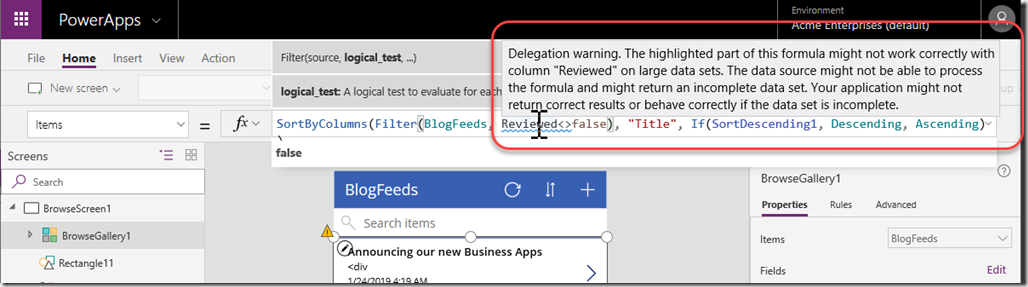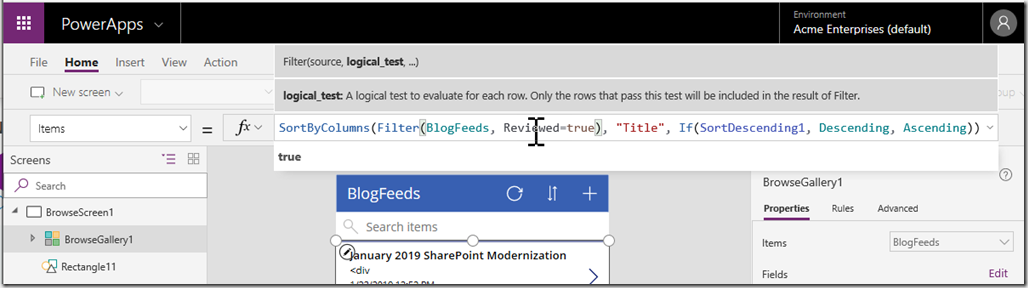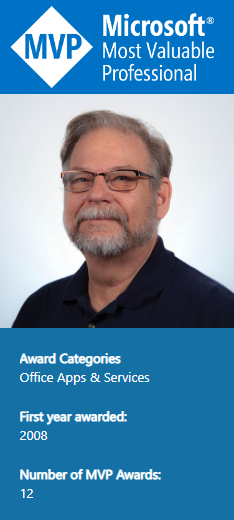 July 1st is always a day that I both look forward to and dread. That’s the morning I find out whether my MVP status has been renewed or not. I was particularly worried this year since its my first year after I semi-retired. I’m still working as a consultant, but I’m letting business chase me rather than me chasing business. So I’m not as busy as I used to be. That’s been both a good and a bad thing. Its a good thing because I have more time to spend with my family and doing things for the Office 365 community. Its a bad thing because I don’t feel like I’m doing as much as in previous years. But I have evidently been doing enough because I was renewed for my 12th year as an MVP this year. I’m looking forward to another year of learning new things and helping spread that knowledge throughout the community.
July 1st is always a day that I both look forward to and dread. That’s the morning I find out whether my MVP status has been renewed or not. I was particularly worried this year since its my first year after I semi-retired. I’m still working as a consultant, but I’m letting business chase me rather than me chasing business. So I’m not as busy as I used to be. That’s been both a good and a bad thing. Its a good thing because I have more time to spend with my family and doing things for the Office 365 community. Its a bad thing because I don’t feel like I’m doing as much as in previous years. But I have evidently been doing enough because I was renewed for my 12th year as an MVP this year. I’m looking forward to another year of learning new things and helping spread that knowledge throughout the community.
Last year as I contemplated retirement I made an offer to community leaders. I would like to expand on that offer this year.
Community Leaders this is for YOU
If you are looking for a SharePoint, Office 365, PowerApps or Flow speaker for your event, and you can help me defray travel expenses, I will be willing to travel almost anywhere, at anytime to share what I have learned over the years. If you don’t have any funds I can also do remote presentations.
Over the last few years I’ve been spending my time working with SharePoint, PowerApps, Flow, and Office 365 Security & Compliance center. I’m still working to learn new things in the industry and plan to keep consulting and training for many years to come. But if paying jobs don’t happen to come my way then I’ll live off my retirement savings and spend even more time speaking and answering questions.
So here’s to another year as an MVP. I’m really looking forward to it.