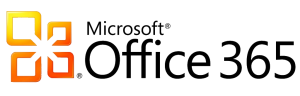 This is the second in a series of posts that is reviewing details about how to manage External Sharing in Office 365. This post will cover the process of what happens from the time you fill in the sharing dialog to share a site or document with another user until that user accesses the site. For the purpose of this overview we won’t get into the specifics of how this process differs for an external user. We’ll cover that in the third installment of this series. If you haven’t read the first post in the series you can access it through the links below:
This is the second in a series of posts that is reviewing details about how to manage External Sharing in Office 365. This post will cover the process of what happens from the time you fill in the sharing dialog to share a site or document with another user until that user accesses the site. For the purpose of this overview we won’t get into the specifics of how this process differs for an external user. We’ll cover that in the third installment of this series. If you haven’t read the first post in the series you can access it through the links below:
- Part 1 – A high level walk-through of how to configure external sharing starting with your O365 tenant and going down to an individual site collection.
- Part 2 – (This Post) How the process flow of sharing differs between sharing a site versus sharing a document and how Office 365 adjusts this experience
- Part 3 – How external sharing depends on the site collection access request list to manage permissions for an external sharing invitation
- Part 4 – How to use PowerShell to manage external users
How Sharing Works
To understand how external sharing works you first need to understand what happens when a user shares a document or site. In this post we’ll trace the process that SharePoint goes through whenever something is shared. We’ll take a look at what permissions are required to share a site or document and explain what the user experience is for a user who receives a sharing request. Along the way we’ll discover that there is a significant difference between the experience of the recipient when receiving an invitation to share a site versus share a specific document. We’ll also point out a potential difference in the experience between sharing in Office 365 versus an On-premises SharePoint environment. Note: we’ll dig more into the differences between SharePoint On-line and SharePoint On-premises in Part 3 of this series.
Sharing a Site
If you are the Site Collection Administrator (SCA) or Site Owner (SO) the process for sharing a site or a document is the same.
