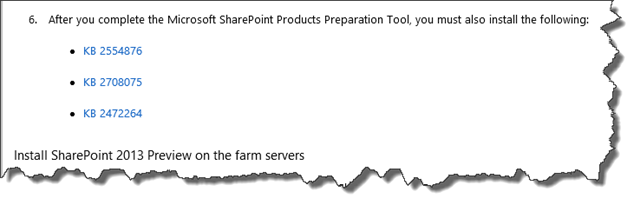There is an old adage that says “When all else fails, READ THE INSTRUCTIONS!” This is particularly true when it comes to installing Beta releases. Unfortunately many people, including me, don’t always read all the release notes before installing. When the preview Beta of SharePoint 2013 was released a couple weeks ago I very quickly downloaded it and spent the first evening installing it into a Virtual environment. After all, I had installed lots of Betas in the past and I was normally able to work through any of the issues that came up. Since I knew the client I would be installing it at soon had servers that could not download files directly from the Internet I even updated a 2010 PowerShell script that I got from AutoSPInstaller on CodePlex to download all the new 2013 prerequisites. (You can see that post here) So I was very surprised when someone pointed out to me the next day that there were three (3) prerequisites that aren’t included and that are only mentioned in the documentation. You’ll find them in step 6 of the various installation walkthroughs: single server with SQL, single server with SQLExpress, and multiple servers.
To keep you from making the same mistake I did here are descriptions and download locations for the 3 updates. NOTE: These all are specific to Server 2008 r2 and probably aren’t needed if installing on Server 2012 RC.
- KB 2554876 – The SharePoint parsing process crashes in Windows Server 2008 R2
- KB 2708075 – IIS 7.5 configurations are not updated when you use the ServerManager class to commit configuration changes
- KB 2472264 – You cannot customize some TCP configurations by using the netsh command in Windows Server 2008 R2
UPDATE: A Fourth required KB is being added to the list
I and several other people have been having issues getting the Search service to provision in SharePoint 2013. The original suggested fix was to run Windows Update on the server and install all important updates. This did indeed solve the issue. But required installation of 53 updates in my case and since some servers aren’t connected to the Internet a number of people in the Forums started looking for a better solution. That solution was to install KB 2567680 which is a security update for Server 2008 r2 and can be downloaded from:
KB 2567680 – MS11-063: Vulnerability in Windows Client/Server Run-time subsystem could allow elevation of privilege: August 9, 2011
I hope this saves you some time and trouble. It should provide a more stable environment as you test the Beta.