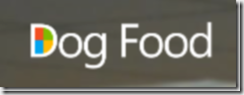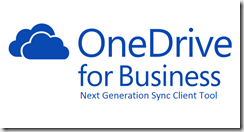I had a small but enthusiastic group at my session this past Saturday at the SharePoint Saturday Cincinnati event. We had an excellent discussion about the planning that organizations should do before they implement or upgrade a SharePoint environment. I promised attendees that I would post my slides by today before I got busy with other things. You can find a link to the session below…
I had a small but enthusiastic group at my session this past Saturday at the SharePoint Saturday Cincinnati event. We had an excellent discussion about the planning that organizations should do before they implement or upgrade a SharePoint environment. I promised attendees that I would post my slides by today before I got busy with other things. You can find a link to the session below…
Implementing SharePoint: Failure to Plan is Planning to Fail (Slides) –
One of the most common mistakes I’ve seen clients make when implementing SharePoint is to not spend enough time review a list of seven planning topics that are critical to the success of every SharePoint project. We’ll review what questions you should ask and why each area is critical to project.
The seven areas include:
• Governance
• Security
• Content Classification (Taxonomy/Folksonomy)
• Physical and Logical Architecture
• High Availability/Disaster Recovery
• Staffing
• Training/Communications