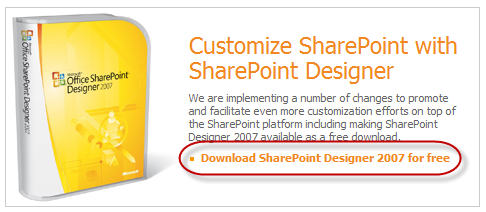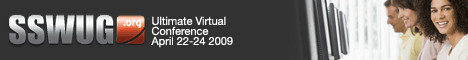I spent last Friday in Tucson, AZ recording three sessions for the upcoming online SharePoint conference being hosted by the SSWUG. In these times of tight budgets and restricted travel this is just the conference you need to learn more about SharePoint. Even better I can provide you with the following VIP code, SPVPSTSP09, which will get you a $10 discount when you register for the conference. Even better the VIP code can be used in combination with other codes like early bird or alumni.
Abstracts for my talks are listed below. I hope you’ll attend the conference and will find my talks useful. You can register using the following link:
Configuring SharePoint Anonymous Access: Tips and Tricks
Enabling Anonymous Access in SharePoint isn’t just a matter of flipping a switch in IIS manager. Anonymous Access must be enabled in IIS and then configured in SharePoint. But there are also situations where this basic configuration isn’t sufficient. In this talk we’ll review how to enable and configure anonymous access for SharePoint web sites, lists, and libraries. Then we’ll enumerate some "Tips and Tricks" for overcoming specific issues with SharePoint anonymous access. We’ll demonstrate solutions and workarounds for questions like:
1) How do you require authentication for certain files and list items while maintaining anonymous access for the rest of a list?
2) How do you enable anonymous responses to a discussion list?
3) Can BLOGS and Wiki sites be used in an anonymous access site collection?
Migrating ASP.NET Applications: Four ways to convert them to SharePoint
The establishment of a new SharePoint Portal frequently involves the temporary or permanent migration of an existing ASP.NET application to the new SharePoint environment. There are at least four different ways that this can be accomplished. Choosing the correct method is a matter of balancing the amount of effort involved against the resulting functionality and performance. In this talk we’ll review the following four approaches and discuss the strengths and weaknesses of each approach.
1) Using a Page Viewer web part to display the existing website from inside SharePoint.
2) Configuring the ASP.NET website to run from a Virtual Directory inside the SharePoint Web Application
3) Converting the existing ASP.NET web pages and code beside files to run inside a SharePoint web site.
4) Refactoring the ASP.NET web site as a set of Web Parts in the SharePoint site.
Microsoft Single Sign-On Service: Configuring SSO for SharePoint Designer Data Sources
DataFormWebParts are a very flexible and powerful way to display and format data, including data from external databases like SQL Server. One of the biggest issues involved in creating and using SQL data sources in SharePoint Designer is the lack of support for Windows Authentication to the database. The best solution to this is configuring and using the Microsoft Single Signon Service to authenticate in the data source. In this talk we’ll demonstrate how to configure and use the Microsoft SSO service when creating a SQL data source in SharePoint Designer.
UPDATED 4/1/2009