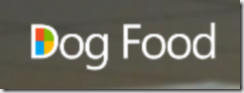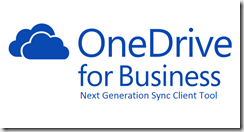 An update to the OneDrive Next Gen Sync client that rolled out beginning in early January has limited where you can place the sync folder for your OneDrive files. The target is now required to be a New Technology File System (NTFS) formatted drive. When commenting on this Microsoft says that non-NTFS drives have never been supported, but that the client didn’t check in the past. The change, according to Microsoft, is just tightening up the error checking in the OneDrive client and not implementation of a new feature. According to Microsoft that’s why the change was released with no notice. It should be noted that OneDrive system requirements don’t list the NTFS limitation. Resilient File System (REFS), Microsoft’s newest formatting, is also not supported. User’s should plan to update the format of their drives to NTFS if they plan to use the OneDrive Next Gen Sync client.
An update to the OneDrive Next Gen Sync client that rolled out beginning in early January has limited where you can place the sync folder for your OneDrive files. The target is now required to be a New Technology File System (NTFS) formatted drive. When commenting on this Microsoft says that non-NTFS drives have never been supported, but that the client didn’t check in the past. The change, according to Microsoft, is just tightening up the error checking in the OneDrive client and not implementation of a new feature. According to Microsoft that’s why the change was released with no notice. It should be noted that OneDrive system requirements don’t list the NTFS limitation. Resilient File System (REFS), Microsoft’s newest formatting, is also not supported. User’s should plan to update the format of their drives to NTFS if they plan to use the OneDrive Next Gen Sync client.
Category: Office 365
Office 365 Groups: Default Sharing Settings Relaxed
 When Office 365 Groups first shipped sharing with External Users was disabled. Over time that default policy was changed to allow sharing with External Users who were already in your Azure AD. In other words you could share with External Users IF you had already shared something else in your environment with that External User. Based on user feedback this default sharing policy is being further relaxed to allow sharing with any Authenticated External User. Anonymous Guest links will still not be allowed.
When Office 365 Groups first shipped sharing with External Users was disabled. Over time that default policy was changed to allow sharing with External Users who were already in your Azure AD. In other words you could share with External Users IF you had already shared something else in your environment with that External User. Based on user feedback this default sharing policy is being further relaxed to allow sharing with any Authenticated External User. Anonymous Guest links will still not be allowed.
This change will apply to all Office Group sites that are created in the future, but will not apply to existing Office Group sites. To apply the new default to existing Office Group sites use the following PowerShell:
Set-SPOSite -Identity https://tenant.sharepoint.com/sites/groupsite `
-SharingCapability ExternalUserSharingOnly
You can also revert new Office Group sites back to the more restrictive setting using the following PowerShell:
Set-SPOSite -Identity https://tenant.sharepoint.com/sites/groupsite `
-SharingCapability ExistingExternalUserSharingOnly
This change will loosen the security settings in Office 365 somewhat, but should also make the experience more predictable since it matches the setting in most other sites that allow External Sharing. So as long as you are aware of the change it should be a good move.
SharePoint Fest – Denver Wrap-up, Slides, and Demos
 My wife and I really enjoyed our visit to Denver last week. The conference attendees were great and asked a lot of good questions at both of my sessions. It was a pleasure to feel that I was sharing information that people really wanted to learn about. It was even more exciting because this was my first chance to present under the logo of my own company. As you’ve probably seen on my web site I’ve left Blue Chip Consulting and launched my own one man firm under then name Don’t Pa..Panic Consulting. The Denver conference was just two weeks after deciding to go independent. So everything looked bright and shiny and new, to go with my new business cards.
My wife and I really enjoyed our visit to Denver last week. The conference attendees were great and asked a lot of good questions at both of my sessions. It was a pleasure to feel that I was sharing information that people really wanted to learn about. It was even more exciting because this was my first chance to present under the logo of my own company. As you’ve probably seen on my web site I’ve left Blue Chip Consulting and launched my own one man firm under then name Don’t Pa..Panic Consulting. The Denver conference was just two weeks after deciding to go independent. So everything looked bright and shiny and new, to go with my new business cards.
The one thing that didn’t go well were the demos in my DLP talk. Despite checking them the night before, the SharePoint sites I was using for demos refused to load during my talk. I also tried demoing creating a new custom DLP policy and although that worked perfectly at 6:30 AM, when trying it for my talk PowerShell threw an error saying it couldn’t find the Exchange endpoint on the server. So I promised to spend some time this week recording the demos and making them available here. Note: I’m still working on the recordings, but they will be up soon.
I also promised to make my slides available, so I’ve uploaded them here. They are also available on the SharePoint Fest Denver site for attendees. If you have any follow-up questions please email me at pstork@dontpapanic.com. You can download a copy of the slides from each talk using the links below:
ECM 104 – OneDrive for Business: How to manage Sharing and Syncing with the Next Gen client
ECM 203 – Protecting your Content: Demystifying Data Loss Prevention (DLP) in SharePoint
DLP Demos
Demo1: Creating Compliance Policy & eDiscovery Centers
More Soon !
Dogfood Conference 2016 Wrap-up and Slides
I really enjoyed my time at the Dogfood Conference in Columbus yesterday. The attendees were great and both of my talks were well received. I want to express my thanks to the conference organizers and the attendees for the wonderful conference. I really enjoyed myself this year and I hope to be invited back to speak again next year.
I had lots of attendees at both sessions who asked for the slides so I’ve uploaded them here. I’ve also sent them to the conference organizers. If you have any follow-up questions please email me at paul.stork@bluechip-llc.com. You can download a PDF of the slides from each talk using the links below:
Building a Hybrid SharePoint Environment
SharePoint 2016: What’s New and Why should I Upgrade?
Dogfood Conference 2015 Wrap-up and Slides
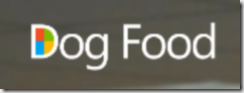 I really enjoyed my time at the Dogfood Conference in Columbus last week. The attendees were great and all three of my talks were well received. I want to express my thanks to the conference organizers and the attendees for the wonderful conference. I really enjoyed myself this year and I hope to be invited back to speak again next year.
I really enjoyed my time at the Dogfood Conference in Columbus last week. The attendees were great and all three of my talks were well received. I want to express my thanks to the conference organizers and the attendees for the wonderful conference. I really enjoyed myself this year and I hope to be invited back to speak again next year.
I had lots of attendees at both sessions who asked for the slides so I’ve uploaded them here. You can also get them from the conference. You can download a PDF of the slides from each talk using the links below: