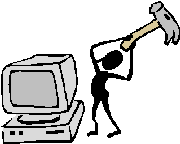Do you have tough technical questions regarding SharePoint for which you’re seeking answers? Do you want to tap into the deep knowledge of the talented Microsoft Most Valuable Professionals? Then join me and other SharePoint MVPs for answers to your questions in a live forum. So please join us and bring on the questions! These chats will cover WSS, MOSS and the SharePoint 2010. Topics include setup and administration, design, development and general questions. There are two different times for the chats. Both are listed below. I’ll be in the one on Tuesday May 25th, but you’ll find lots of experts available both days.
Do you have tough technical questions regarding SharePoint for which you’re seeking answers? Do you want to tap into the deep knowledge of the talented Microsoft Most Valuable Professionals? Then join me and other SharePoint MVPs for answers to your questions in a live forum. So please join us and bring on the questions! These chats will cover WSS, MOSS and the SharePoint 2010. Topics include setup and administration, design, development and general questions. There are two different times for the chats. Both are listed below. I’ll be in the one on Tuesday May 25th, but you’ll find lots of experts available both days.
Tue, May 25th, 20107pm EDT (4pm PDT) |
Wed, May 26th, 2010Noon EDT (9am PDT) |
Join the chat room on the day of the chat: