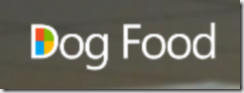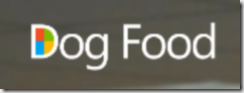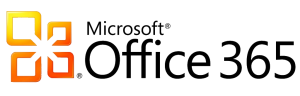My wife and I really enjoyed our visit to Denver last week. The conference attendees were great and asked a lot of good questions at both of my sessions. It was a pleasure to feel that I was sharing information that people really wanted to learn about. It was even more exciting because this was my first chance to present under the logo of my own company. As you’ve probably seen on my web site I’ve left Blue Chip Consulting and launched my own one man firm under then name Don’t Pa..Panic Consulting. The Denver conference was just two weeks after deciding to go independent. So everything looked bright and shiny and new, to go with my new business cards.
My wife and I really enjoyed our visit to Denver last week. The conference attendees were great and asked a lot of good questions at both of my sessions. It was a pleasure to feel that I was sharing information that people really wanted to learn about. It was even more exciting because this was my first chance to present under the logo of my own company. As you’ve probably seen on my web site I’ve left Blue Chip Consulting and launched my own one man firm under then name Don’t Pa..Panic Consulting. The Denver conference was just two weeks after deciding to go independent. So everything looked bright and shiny and new, to go with my new business cards.
The one thing that didn’t go well were the demos in my DLP talk. Despite checking them the night before, the SharePoint sites I was using for demos refused to load during my talk. I also tried demoing creating a new custom DLP policy and although that worked perfectly at 6:30 AM, when trying it for my talk PowerShell threw an error saying it couldn’t find the Exchange endpoint on the server. So I promised to spend some time this week recording the demos and making them available here. Note: I’m still working on the recordings, but they will be up soon.
I also promised to make my slides available, so I’ve uploaded them here. They are also available on the SharePoint Fest Denver site for attendees. If you have any follow-up questions please email me at pstork@dontpapanic.com. You can download a copy of the slides from each talk using the links below:
ECM 104 – OneDrive for Business: How to manage Sharing and Syncing with the Next Gen client
ECM 203 – Protecting your Content: Demystifying Data Loss Prevention (DLP) in SharePoint
DLP Demos
Demo1: Creating Compliance Policy & eDiscovery Centers
More Soon !